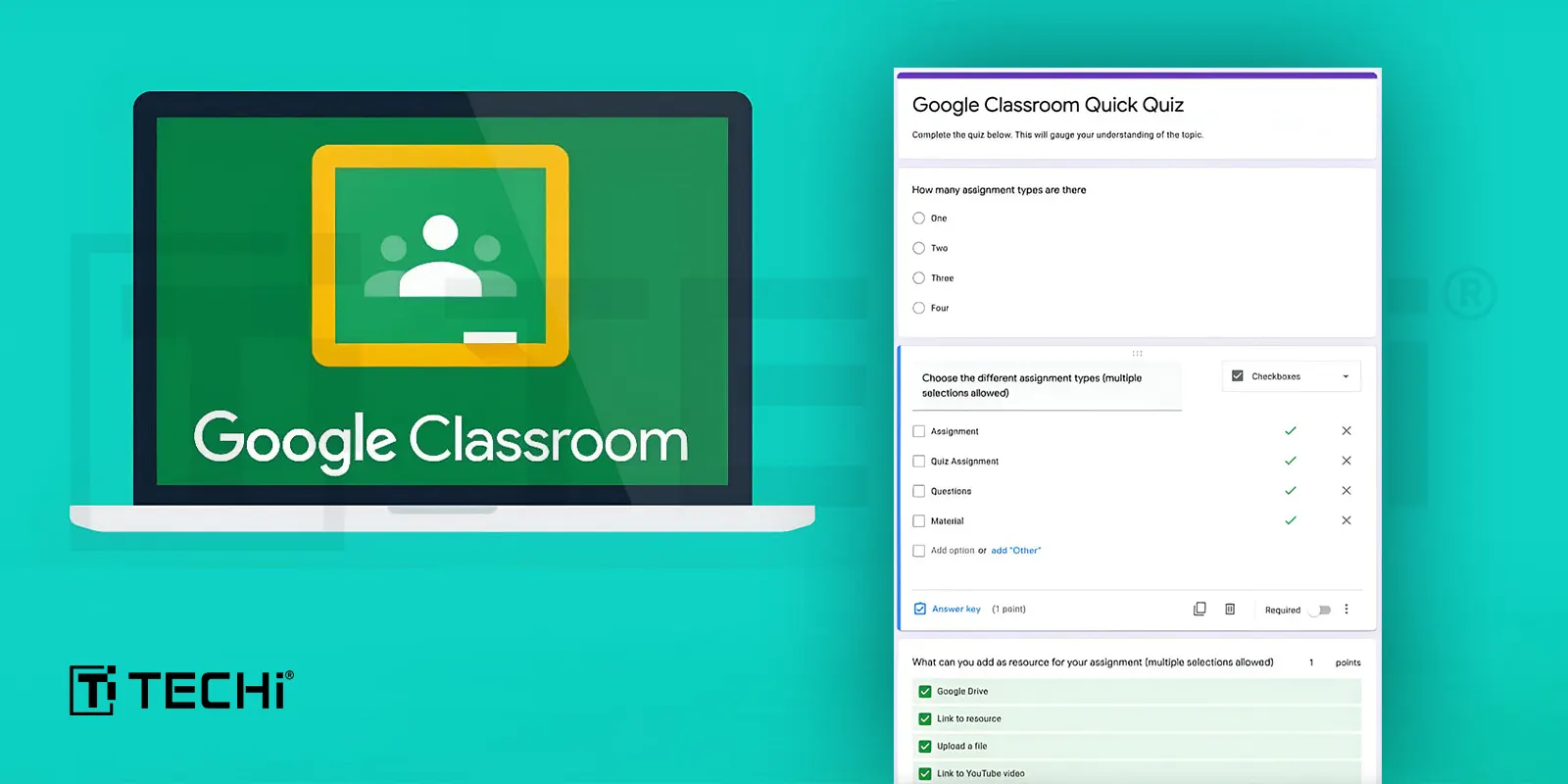Google Classroom's Gemini AI: Revolutionizing Quiz Creation with Personalized Assessments
Google Classroom is constantly evolving, striving to provide educators with cutting-edge tools to enhance the learning experience. The latest addition to its arsenal? Gemini AI-powered custom quiz creation. This innovative feature promises to revolutionize how teachers design assessments, making the process faster, more efficient, and incredibly personalized.
This isn't just about generating a simple multiple-choice quiz. Google's integration of Gemini AI allows for the creation of dynamic, adaptive assessments tailored to individual student needs and learning styles. Let's delve into the specifics of how this game-changing feature works and its impact on education.
How Gemini AI Transforms Quiz Creation
Forget spending hours crafting questions and meticulously reviewing answers. With Gemini AI, the process is streamlined significantly. Here's how it works:
-
Automated Question Generation: Provide Gemini AI with the learning objectives and key concepts, and it will automatically generate a range of question types – multiple choice, true/false, short answer, and even essay questions – based on the provided information. This drastically reduces the time spent on manual question creation.
-
Adaptive Difficulty Levels: Gemini AI goes beyond simple question generation. It can analyze student performance in real-time and adjust the difficulty level of subsequent questions. This ensures that students are challenged appropriately, preventing frustration from overly difficult questions or boredom from overly simplistic ones.
-
Personalized Feedback: The AI doesn't just grade the answers; it provides personalized feedback based on individual student responses. This targeted feedback helps students understand their mistakes and areas needing improvement, fostering a deeper understanding of the material.
-
Time-Saving Efficiency: The most obvious benefit is the significant time saved. Teachers can allocate their valuable time to other crucial tasks like lesson planning, student interaction, and individual support.
-
Accessibility Features: The system is designed with accessibility in mind, offering features to support students with diverse learning needs. This includes text-to-speech options and adjustable font sizes.
Beyond the Basics: Advanced Features and Benefits
The Gemini AI integration in Google Classroom is more than just a convenient tool; it's a powerful educational resource. Consider these advanced benefits:
-
Data-Driven Insights: The system provides valuable data on student performance, allowing teachers to identify areas where students struggle collectively and adjust their teaching methods accordingly. This data-driven approach ensures a more effective and targeted learning experience for the entire class.
-
Reduced Teacher Workload: By automating many aspects of quiz creation and assessment, Gemini AI significantly reduces the administrative burden on teachers, allowing them to focus on what truly matters – fostering a love of learning in their students.
-
Enhanced Student Engagement: Personalized assessments cater to individual learning styles, keeping students more engaged and motivated. The adaptive nature of the quizzes ensures that students are constantly challenged without being overwhelmed.
The Future of Assessment in Education
Google Classroom's integration with Gemini AI marks a significant leap forward in educational technology. It's a testament to the potential of AI to personalize and enhance the learning process. While concerns about AI-generated content and plagiarism are valid, the benefits of personalized, adaptive assessment far outweigh the risks, especially when used responsibly and ethically by educators. This technology promises a future where assessment isn't just about grading, but about fostering deeper learning and understanding for every student.
Call to Action: Are you a teacher eager to explore the potential of Gemini AI in your classroom? Learn more about Google Classroom's latest features and start creating personalized quizzes today! [Link to Google Classroom Help Center]